







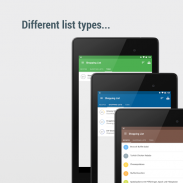



Shopping list — Lister

Shopping list — Lister介绍
同步使您的列表在多个设备上保持最新。此外,您可以为不同的活动创建群组,为每个群组创建多个列表并邀请多个成员。例如。适用于家庭、室友、办公室、婚礼、度假、派对策划等。
简而言之,每个组都有自己的图片和短信聊天。如果您不知道该买哪种洗发水有帮助吗?或者,在麦克斯在短时间内取消后,谁会带来烧烤炭?
使用群聊,您可以依靠将消息发送给所有群组成员的事实。您不必先在 WhatsApp 中创建群组。或者担心是否每个人都在使用 WhatsApp?或 Facebook Messenger、Telegram 或 Viber。
以下是您可以快速创建长列表的方法:(见图#3)
•在您键入两个字母后,您的主列表中的建议项目就会出现。单击它以添加所需的项目。
•从主列表中选择项目并一键添加。
•创建您经常购买的物品的购物清单,一键选择所有物品并将它们添加到首选列表中。
显示购物清单按字母顺序排序或手动排序(见图#4)。每个购物清单都可以有自己的排序。
在超市你不必滚动列表,因为如果你将物品分类并设置超市的分类顺序,当你穿过超市时,物品会一个接一个地出现.划掉的项目和整个类别放在列表的末尾(见图#5)。
使用成分、说明和图片创建食谱。只需单击几下,您就可以将所有成分添加到购物清单中(见图#6)。
为商品添加图片以始终购买合适的洗发水、猫粮或咖啡。
你还有事吗?将其写在任务列表中。
有 4 种不同的设计,包括深色主题、4 种字体大小和 6 种字体可供选择。
附加的功能:
•如有必要,您可以在管理菜单中编辑主列表(包括类别、单位、商店)
•购物模式扩大了线路,在超市中划线更容易
•提醒
•条形码扫描器
•用数量和价格解决输入,例如500g 西红柿 2.99
•在单个视图中编辑购物清单的所有项目
•在设置中自定义布局,例如隐藏/显示进度条、连字符、选择单行布局
•适用于 Wear OS
•以及更多!
说服?试试看!如果您有任何问题,请发送电子邮件至 ask@lister-studios.com 联系支持人员。




























